🔧 Connecting to Sensedia
- Go to the Sensedia connector in the UI
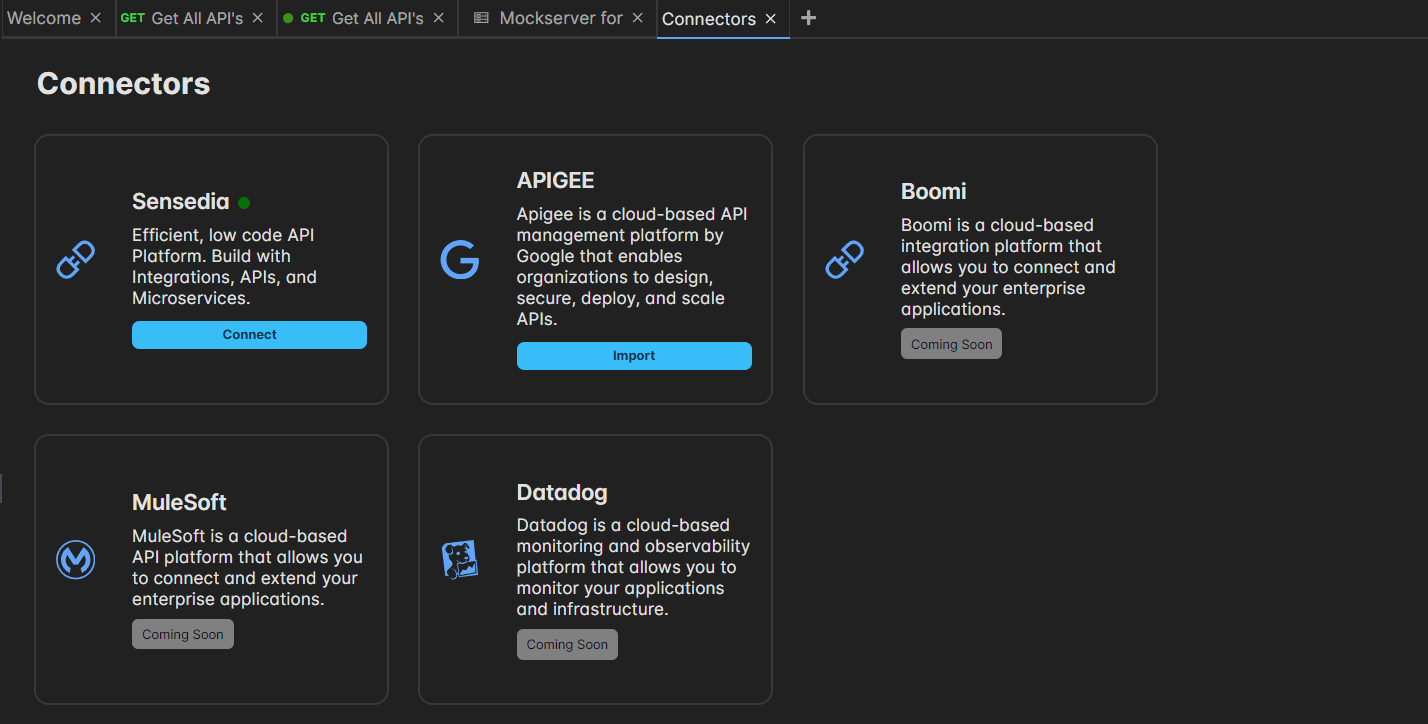
- Enter:
Client IDClient SecretUser Login
- Click Connect
- Once connected, you'll see available APIs to import and run
🗂️ Sensedia Operations (Post-Integration)
After connecting, you gain access to Sensedia features like:
- API Catalog: View and import available APIs
- Consumer Apps: Manage clients and credentials
- Access Tokens: View/manage OAuth tokens
- Plans, Billing, Interceptors: Full operational metadata visibility
