Bulk Import Postman Collections and Environment Variables to KeyRunner
This guide provides step-by-step instructions for bulk importing Postman collections and environment variables to KeyRunner. By following this process, you can quickly migrate all your Postman data into KeyRunner, ensuring seamless API testing and development.
Bulk Importing Postman Collections to KeyRunner
1. Exporting Data from Postman
To bulk export your Postman collections and environment variables, follow these steps:
Open Postman and click on the Settings icon in the top-right corner.
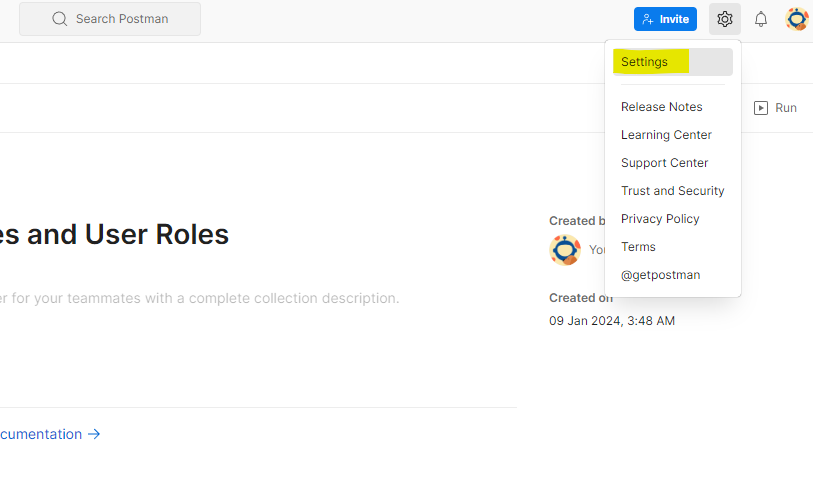
Navigate to the Data tab in the settings and click on Request Data Export.
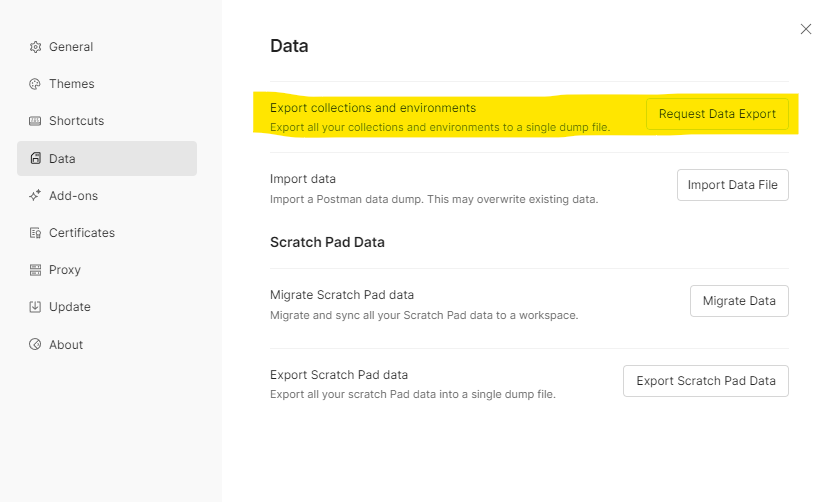
You will be redirected to the Postman web version export data page. Click on Export Data.
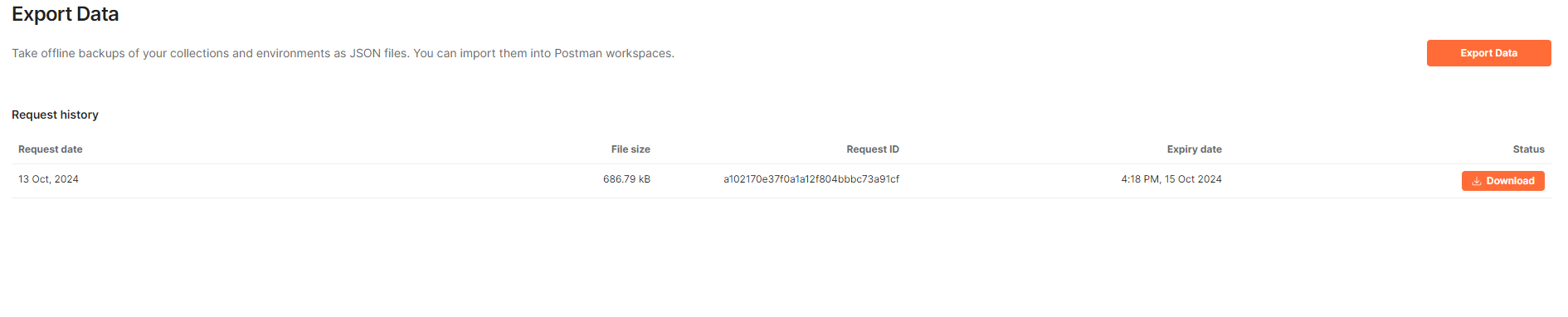
Once the export process is complete, you will receive a confirmation email with a link to download your data.
Download the data as a .zip file from the provided link.
Extract the downloaded
.zipfile. Inside, you will find subfolders named collections and environments.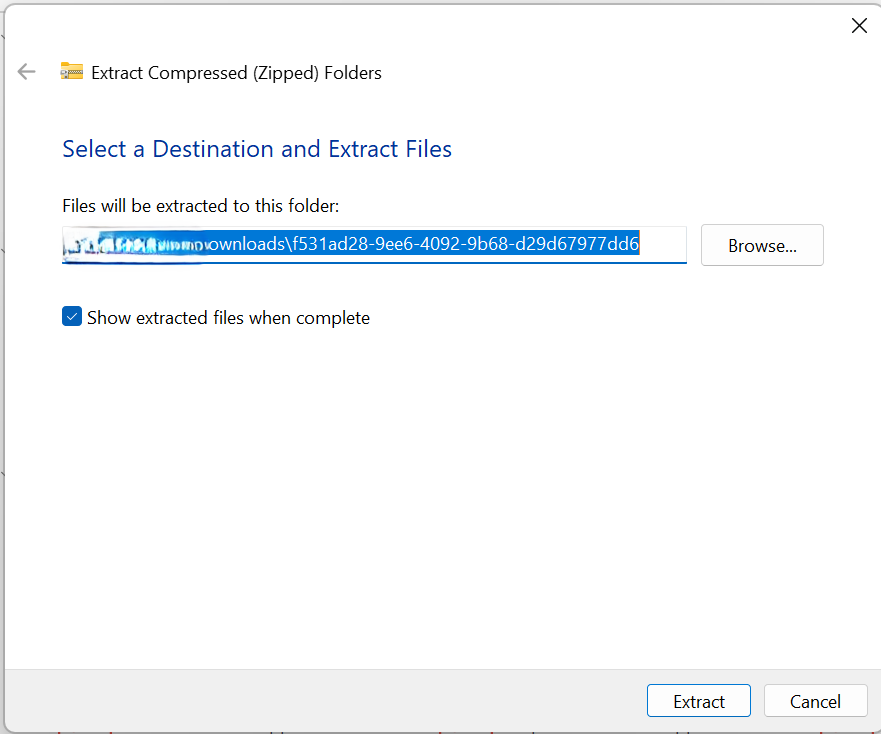
2. Importing Collections into KeyRunner
Follow these steps to bulk import collections from Postman to KeyRunner:
Open KeyRunner.
If needed, create a new local workspace by selecting Create Workspace.
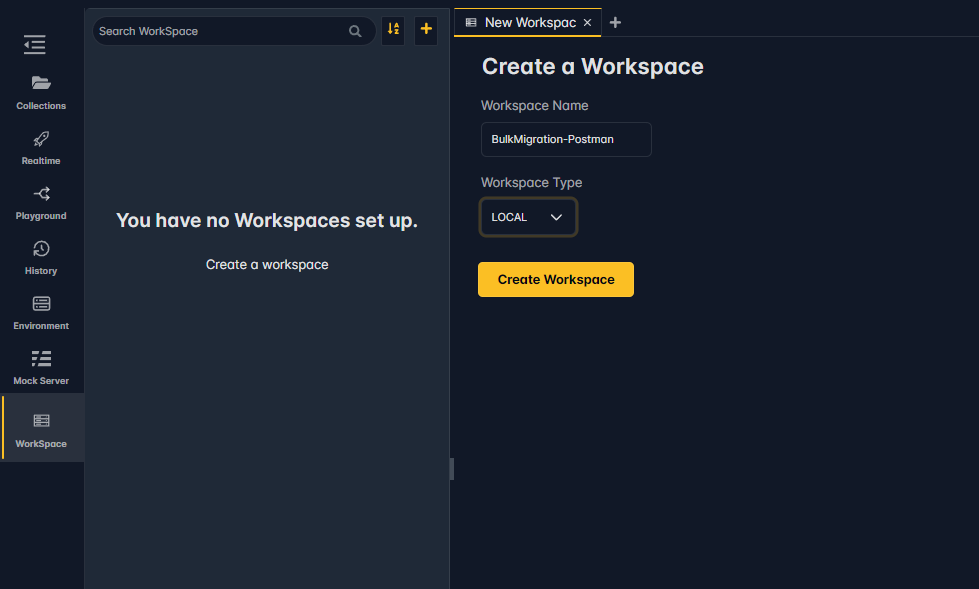
From the workspace dropdown, select the newly created workspace where you can start from scratch.
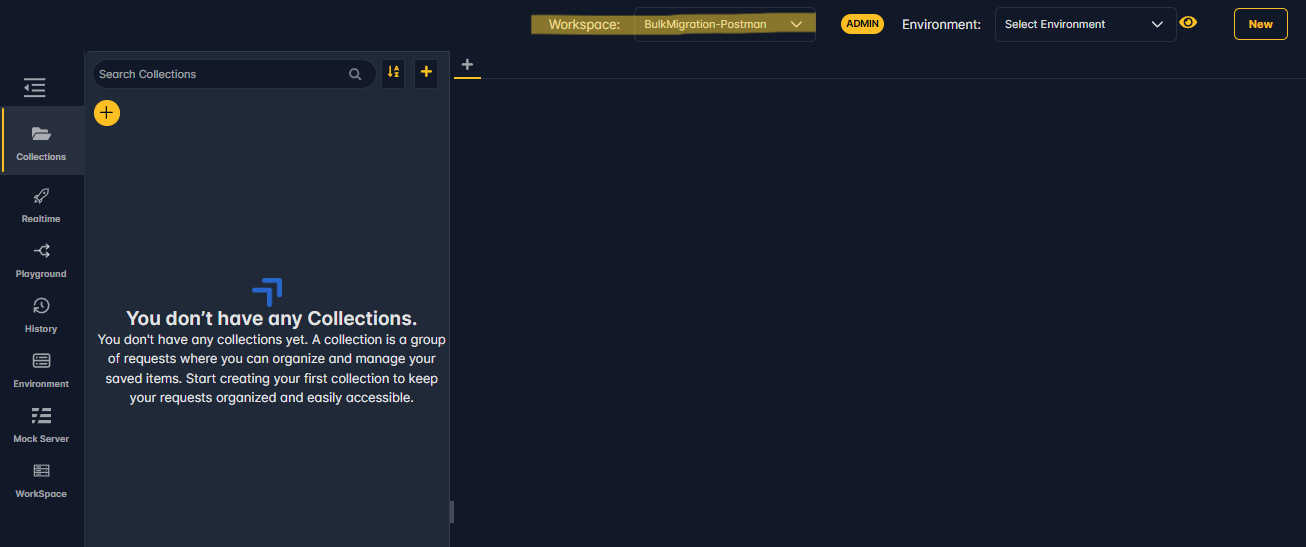
Go to the Import or Bulk Export section and select Import.
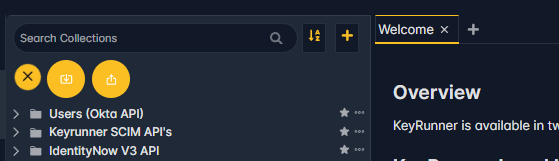
Select OpenAPI Spec/Swagger Collections from the dropdown and choose all the collection
.jsonfiles located in the collections folder that was extracted in Step 6.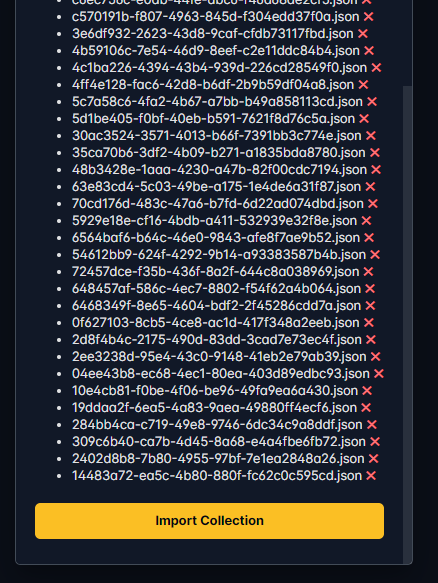
Click Import Collections.
All the collections will now be migrated from Postman to KeyRunner.
Bulk Importing Environment Variables from Postman to KeyRunner
The process for importing environment variables is similar to importing collections. Here’s how:
- Follow the same export process from Postman described above to get the
.zipfile that contains environment variables. - Extract the
.zipfile to access the environments folder. - Open KeyRunner and ensure you are in the correct workspace.
- Click the Import icon, and this time select Environment Variables instead of Collections.
- Choose the environment variable
.jsonfiles located in the environments folder from the extracted zip. - Click Import Environment Variables.
Now that you’ve successfully migrated your Postman collections and environment variables to KeyRunner, you can continue your API testing and development work without interruption. This bulk import method allows you to seamlessly transfer all necessary data from Postman, enabling you to fully transition to KeyRunner with minimal effort.
