User Management
KeyRunner provides a robust User Management interface for enterprise administrators to manage user access and roles across the platform. This is part of the broader identity and access control model, and ties into your SSO configuration if enabled.
👥 Overview
- Users are listed with their name, email, roles, status, and creation date
- Admins can search or filter by name or email
- Actions can be taken per user: edit roles, disable, or remove
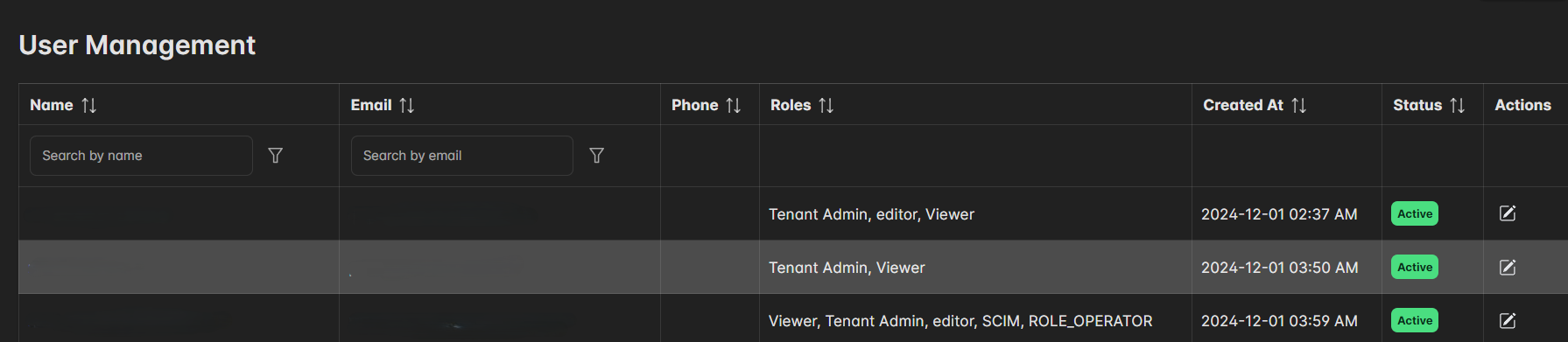
🔑 Role-Based Access
Users can be assigned one or more of the following roles:
| Role | Description |
|---|---|
| Viewer | Can view collections, flows, but cannot modify anything |
| Editor | Can edit collections, create requests and flows |
| Tenant Admin | Full access including user and workspace management |
✅ Users can hold multiple roles simultaneously
🚫 Disabling a User
- Disabling a user immediately blocks login and access to all resources
- Useful for handling offboarding or suspicious activity
- Disabled users can be re-enabled later without data loss
🔄 Integration with SSO
When SSO is enabled:
- Users are synced based on your IdP's configuration
- Roles can be mapped automatically from group attributes (if supported)
- Manual override is possible post-login for custom access control
You retain full visibility and control over all active/inactive users regardless of auth method.
Managing users effectively ensures secure, scalable collaboration within your org. Whether you’re onboarding new devs or locking down production access, everything is centralized and auditable under one interface.
