Migrating Thunder Client Collections to Keyrunner
This guide provides step-by-step instructions for migrating your API collections and environment variables from Thunder Client to Keyrunner. Whether you're using Postman or Thunder Client, Keyrunner makes it easy to import collections and environment variables for continued seamless API testing and development in VS Code or Desktop Clients.
1. Exporting Collections from Thunder Client
Follow these steps to export collections from Thunder Client:
Open Thunder Client in Visual Studio Code and go to the Collections tab.
Select the collection you want to export.
Click the Export button.
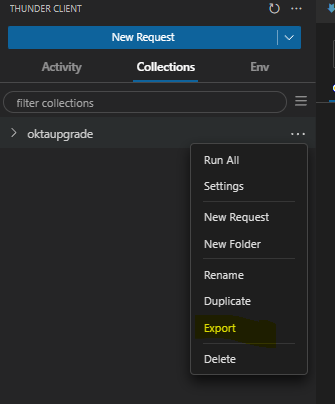
In the export dialog, choose the format (usually JSON).
Save the exported collection as a
.jsonfile.
2. Importing Collections into KeyRunner
Once you have exported your Thunder Client collections, follow these steps to import Thunder Client collections to KeyRunner:
Open KeyRunner.
Go to the Import or Bulk Export section and select Import.
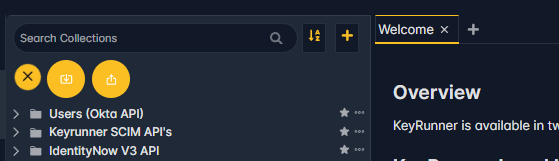
On the import screen, select the Import Collection/Swagger Spec option.
Choose the
.jsonfile exported from Thunder Client and click Import.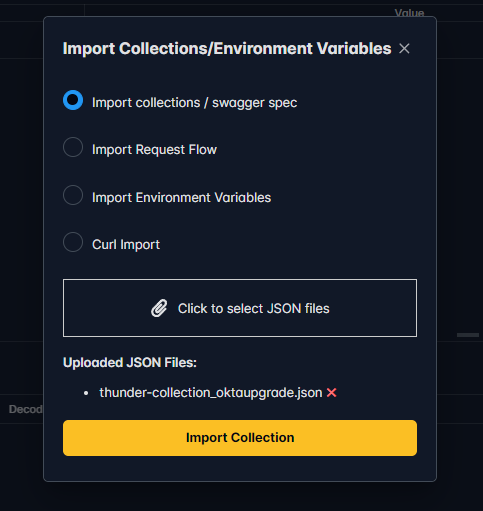
After the import is complete, you’ll see a warning message asking you to verify the scripts and request data to ensure successful migration.
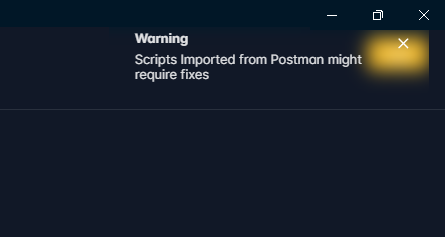
3. Importing Environment Variables from Thunder Client to KeyRunner
To import environment variables from Thunder Client into KeyRunner, follow these steps:
- Export your environment variables from Thunder Client as a
.jsonfile. - In KeyRunner, go to the Import or Bulk Export section and select Import.
- Choose the Environment Variables option on the import screen.
- Upload the
.jsonfile and click Import. - Verify that the environment variables are successfully imported.
By following these steps, you can easily transition your API testing and development workflow from Thunder Client to KeyRunner whether it is VS Code extension or Desktop Clients.
